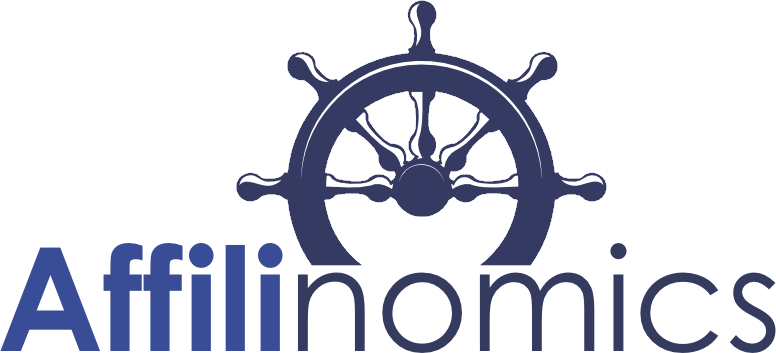Why Your ShareASale Name and ID May be Requested
Sometimes affiliate publishers are asked to provide their ShareASale name and affiliate ID to an affiliate manager. This may be requested to prove eligibility to receive an exclusive coupon or VIP commission rate, join a private Facebook group, or to participate in some kind of special affiliate promotion. It’s needed in these (and other) cases since many affiliates join ShareASale using their business or website name and not their personal name.
From an affiliate manager’s point of view, it can be nearly impossible to securely sort out these account identity details. Why? Affiliate IDs are public identifiers embedded within all affiliate links. Anyone could find and report them as their own. The name associated with that particular ID, however, is typically not identified publicly. Matching these two things can be used to verify your ShareASale account identity.
Finding Your ShareASale Name and ID
Thankfully, ShareASale makes it very easy to find and copy your ShareASale account name and affiliate ID. When you log into your publisher account, both of these details are shown in the very top left of the page right above the ShareASale logo. See the screenshot image below from a ShareASale publisher account (for this example I pixelated the actual ID number but your ID will be visible within your ShareASale account).

When your ShareASale name and ID is requested, you can simply login and then block, copy, and paste this information for your affiliate manager. It’s that easy!